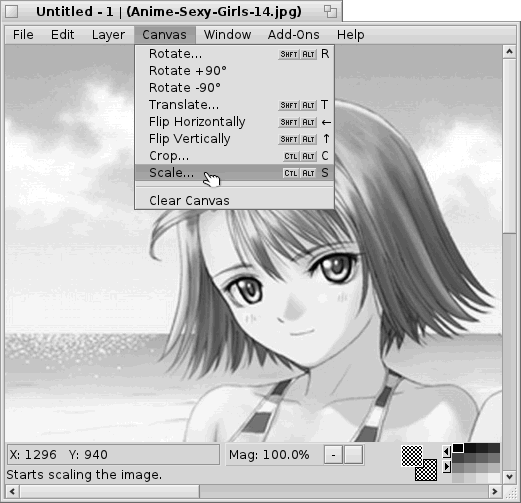
To change the image size go in the menu at "Canvas" on Scale...:
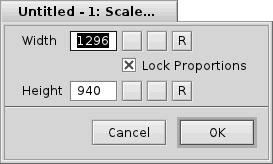
A new input area is opened. Here you type the new size at "Width" and "Height". The size is specified in pixels.
Is "Lock Proportions" is activated, the two page information is automatically adjusted proportionally.
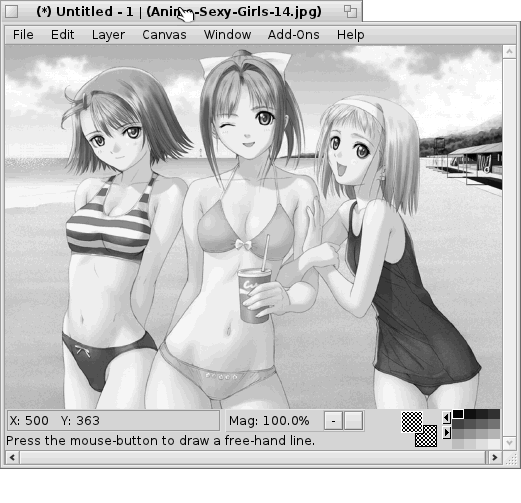
Press the "Ok" button to accept the changes.
Bereitgestellt durch BeSly, der Haiku, BeOS & Zeta Wissensbasis.







