How to create your own Tilesets for BShisen
To create your own BShisen tilesets is an easy thing.
The Tile set consists of 36 different image files, have all the same size and placed together in a separate folder in the BShisen "Tilesets" folder (bshisen/tilesets).
All Tiles have the width of 48 pixels and a height of 64 pixels. If any file is only around one pixel smaller or larger, BShisen does not find it.
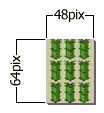
BShisen needs no specific graphic format. You can use all formats the system knows about the Translators.
If you have created all 36 Tiles, you need to create a new folder for your tile set in the Tileset folder of BShisen. The name of the folder is the name of the tile set in the game. You need to restart BShisen before you can select your tile set in the menu "Tiles".
BShisen Homepage: http://www.xbar.org/bshisen
Tutorial by Christian Albrecht (Lelldorin) December 2004
Made available by BeSly, the Haiku knowledge base.







