System: BeOS, Haiku, Zeta
The DosBox is a DOS emulator. With this emulator you can emulate many old games and applications.
It is very easy to install the emulator. You only need to unpack the downloaded zip file. In this zip file there are all needed files.
You can get the emulator from BeBits.

If you start the emulator double clicking on the emulator binary the dosbox will be started and emulate a easy DOS system. Over a blue box you are cleared up over fundamental functions.
To emulate a game or application with the dosbox you need to add a target folder or a program file.
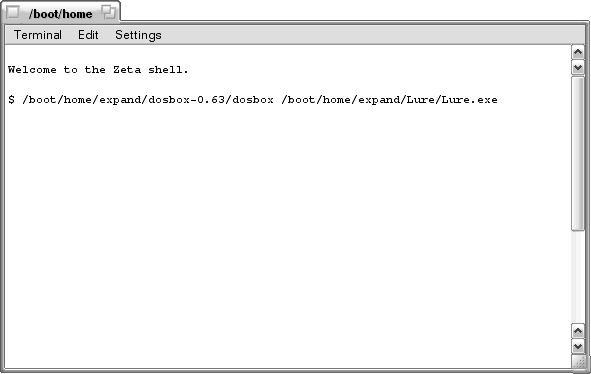
To do that, open the Terminal (/boot/apps/terminal or under Zeta at /software/Sytem). Select the DosBox binary with the mouse (hold the mousebutton) and move it to the terminal window. So you can copy easy the path with the target file to the terminal.
Next we need a target folder or file. We use the game Lure of the Temptress (free full version) for this tutorial.
Unpack the game and select the game binary with the mouse (hold the mousebutton) and move it like the emulation file to the terminal. You need between the emulator file and the target fie a blank sign. Now press enter to start the emulation.

If you indicate the game folder instead of the game binary, the DosBox emulate a DOS system and mount the selected folder as C: If you want to start the game from here, enter the name of the game binary and press enter. This is important if you need to run a settings file before you starting the game (like sound options) or you want to install a game.
* File names and endings do not have to be changed (FILENAME = filename) like using in Bochs.
Translation by Christian Albrecht (Lelldorin) September 2008
Made available by BeSly, the BeOS, Haiku and Zeta Knowledge base.







