To have a selection to start Haiku at booting your computer you need to install a boot manager.
 |
If you have a Linux system, on your computer, you should not use the Haiku boot manager. Please change your Linux boot manager to add Haiku into it. If you install the Haiku boot manager and you have a installed Linux on your computer, you does not can start Linux any more. |
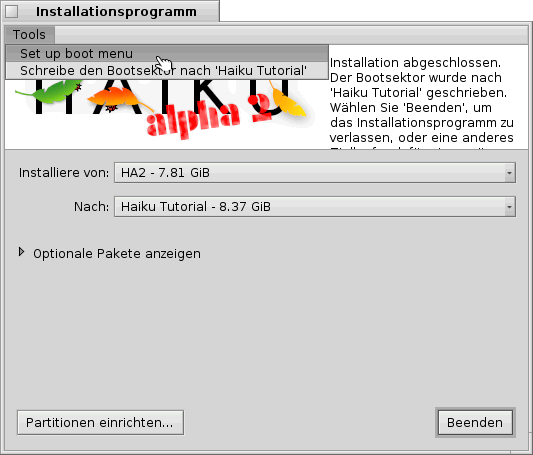
If you only have Windows on the computer, select into the Tools menu the option Set up Bootmenu.
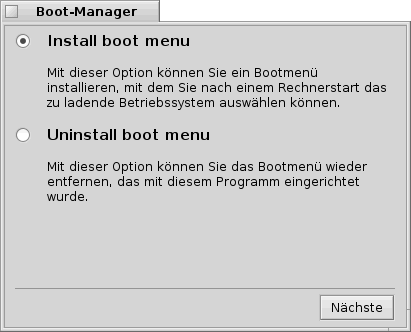
Since we want to install the boot manager we select Install boot menu and then we press on Next.
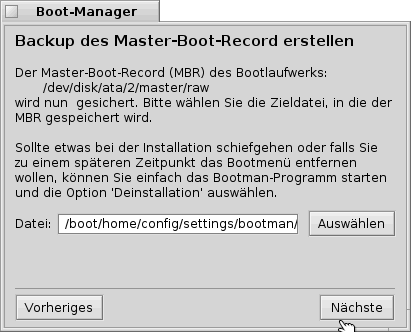
Next you will be asked to save the Master Boot Record. Simply select every time Next.
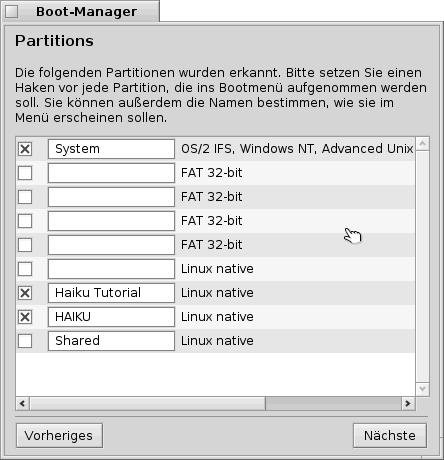
Then you can see a list of all available partitions and hard disks. Remove the hook before the partitions and hard disks, which should not be selectable from the menu.
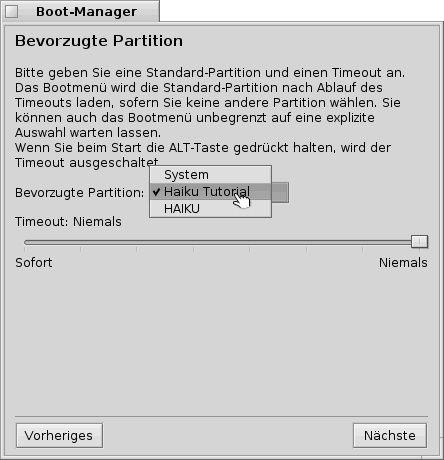
Now select a partition or hard disk who is running as default system
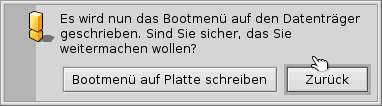
Again, a security question if you really want this. Agree it and then restart the computer.
Now, then you start the computer you will see the menu of the boot manager. Here you can select between the installed systems.
back to Index
Translation bya Christian Albrecht, May 2013
Made available by BeSly, the Haiku, BeOS and Zeta knowledge base.







