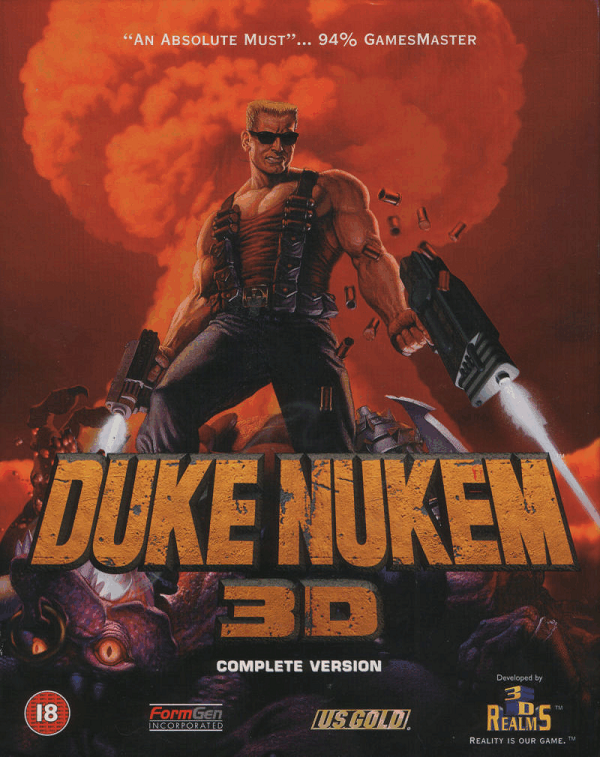
With eduke you can play the old game Duke Nukem 3D.
A classic first-person shooter that was not released under 18 years of age due to its language and brutality.
Installation
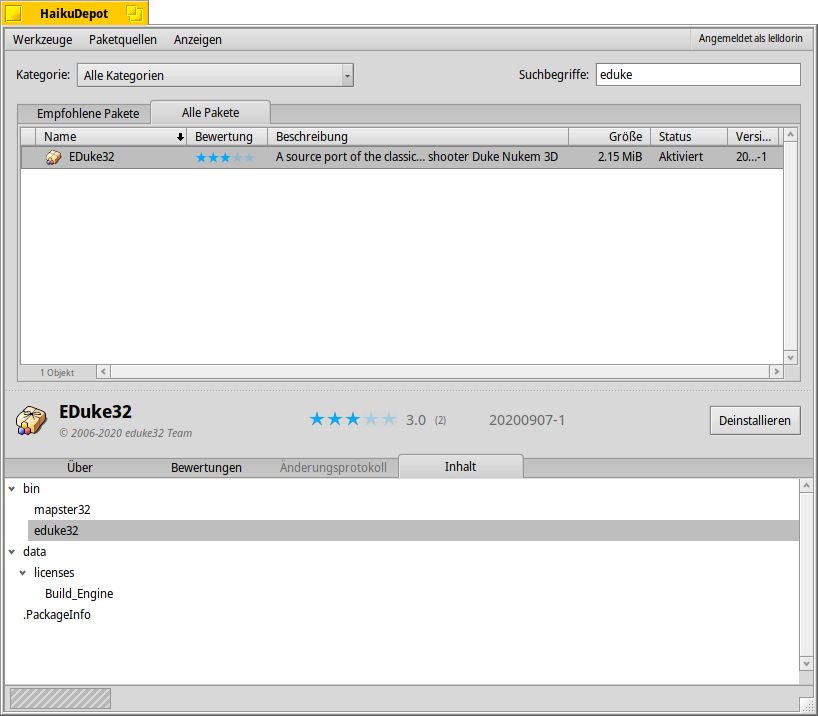
The game is managed by haikuports and can be installed via HaikuDepot as normal.
Important informations
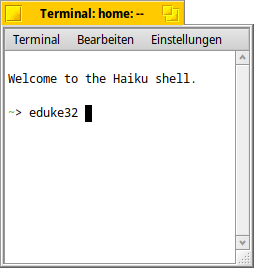
eduke comes without a link into the Application menu, so you need to start it using the Terminal.
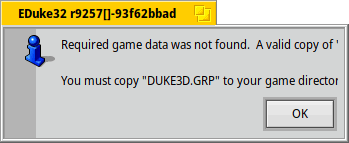
Since there is no description for eduke, after starting it you get the information that you need to copy the original file Duke3D.grp into the game directory.
eduke creates the directory eduke32 under /boot/home/config/settings.
If this is not the case, create it by hand.
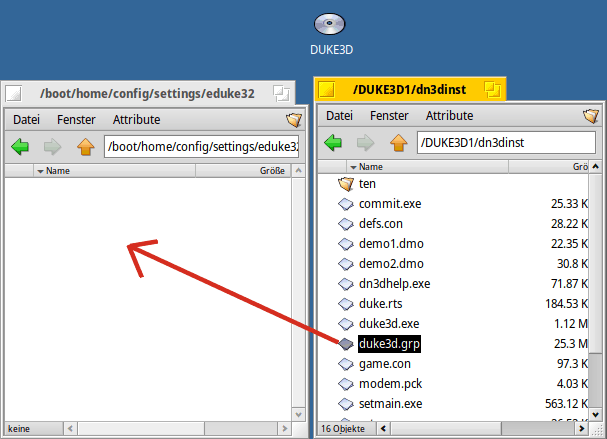
You can find the file you are looking for under /Duke3D1/dn3dinst. Copy this file into the eduke settings directory.
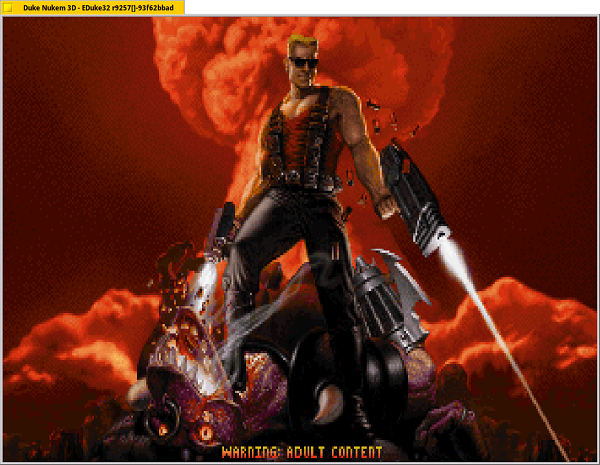
If you start the game via the Terminal again, you can finally play Duke Nukem 3D.







