System: Haiku
Probably, many of the BeOS time remember that it is possible to create any application, folder, query, or document as a link in the Deskbar as so-called replicants. You can click on Haiku by running the following command from a terminal:
| Desklink {application, folder, query, or a link to a document} |
As an example, a query that finds all the MP3 files in a specific folder is used. This query gets the name "mp3". How can you create and save a query in Haiku, see the documentation.
| desklink /Archiv/music/mp3 |
|
|
/Archive/music is the folder in which the query "mp3" has been saved. One should not since they are automatically deleted after 7 days leave the query in the default folder.
To make the replicants permanently, that is which is also seen again after the reboot into the deskbar replicant of, you only edit the script in user boot / boot / home / config / boot /. Add the following line to the end of the script, so the search is on permanent display in the Deskbar.
| desklink /Archiv/music/mp3 |
|
|
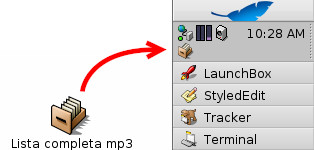 |
To get a list of addons in the Deskbar, you run the following command in the terminal:
| desklink --list |
|
|
You can delete previously created replicants by typing the following in a terminal as follows.
| desklink --remove='mp3" |
|
|
If you want to have the option with the right mouse button, you can delete the replicants again. To change your entry in the boot script as follows.
| desklink "cmd=Remove replicant: desklink - remove = 'Liste mp3'" /Archiv/music/mp3 |
|
|
Translation of Lorenz Glaser(lorglas Made available by BeSly, the Haiku, BeOS and Zeta knowledge base. |







