1. join automatically
Do you want to join your favorite channels automatically?
To do this select in the Vision menu "Server" and then "Setup".
Select in the Vision startscreen "Netzwerke Setup".
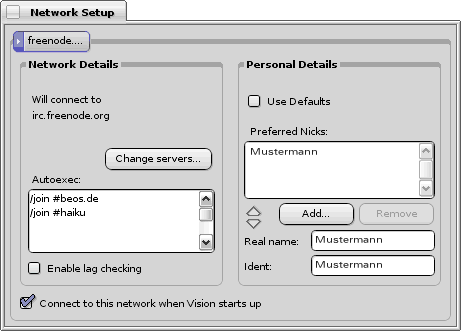
Select in the upper drop down menu that server there you want to join a channel automatically.
Enter at "Autoexec>" the channels you want to join automatically then vision starts. It is the same command you use to join a channel in the vision chat screen. Enter "/join #beos.de in order to connect to the #beos.de channel. If you want to join more then one channel at the same time enter the other in the next lines.
back to index
2. autocomplete user names
The user can see that a message is directly for him, because the name will display colored, but many usernames (nicknames) are much complicated, so you get problems to write them right.
To write a username right you can use the Vision autocomplete fuction. Thats realy easy, write the first letter/s of the username and press the TAB key of your keyboard.
back to index
3. create log file
With log files you can save all discussions in the channel. You need to be connected to the channel to save the discutions.
Open the "Setup" menu in the chat screen and then "Preferences"
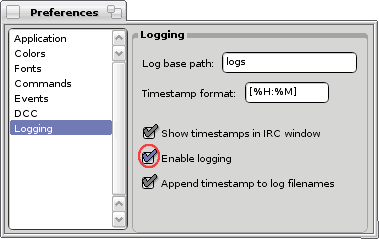
Select "Logging" in the preferences menu and activate "Enable logging".
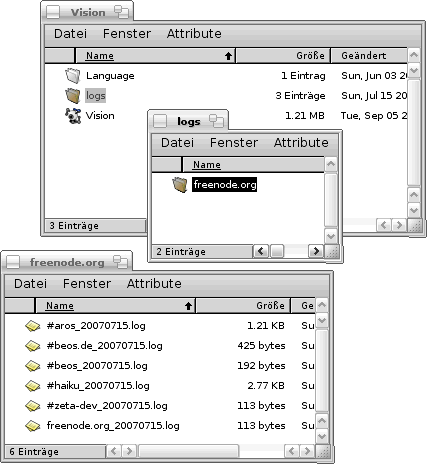
You find all log files in the Vision folder (ZETA: boot/apps/Internet/Vision) under logs. All channels get a separated file with the date of saving.
back to index
4. activate timestamp
If you are online many hours you dont see how old is the last displayed message. You can active timestamps for the message.
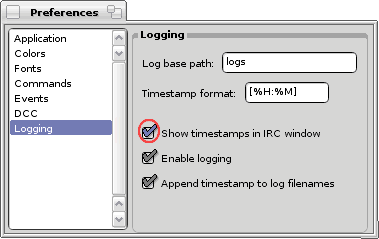
Open the "Setup" menu in the chat screen and then "Preferences". Select "Logging" in the preferences menu and activate "Show timestamps in IRC window".
back to index
Made available by BeSly, the Haiku knowledge base.







