I can remember the time me quite well, I played games like Battle Isle and Historyline from Bluesbyte on my AMIGA 500. Are these names even a term for you, you know immediately what kind of game it is. You could it call almost as a kind of clone of Battle Isle, because the entire game environment and concept are very similar.
Crimson Fields is a turn-based strategy game. The aim is to take the headquarter of the opposing army or destroy all their units. The player have a variety of unit types, such as Tanks (light, heavy), artillery, infantry and ships available. Initially, all units are equally strong, but this will change during the course of the game. By each hit or win of a battle, the unit get a upgrade ( 1 senior signs, 2 senior signs... up to big star (elite unit)). There are various types of buildings such as Headquarters, depots or factories. In most cases, these must however first be conquered. This is possible only by infantry units. If you have this building occupied, you can find there more troops, or has the possibility of more units to produce in the factorys. In all buildings, it is possible to repair damaged units. But it is not possible to repair or produce unlimited units, because each building has a limited amount of raw materials (crystals).
 |
In Battle Isle, there was the possibility to collect crystals placed on the play ground, but this function is not available in Crimson Fields. |
The game comes with several add-on programs. They are, for example, a program to convert maps from Battle Isle and History Line and a map editor.
How to play Crimson Fields
After starting Crimson Fields you must click on the title screen to open the game menu.
 Next select the game type:
Next select the game type: vs. Computer
The default setting is to play against the computer.
Hot Seat
Hotseat is the game type for more then one human player on the same computer.
Network (Server)
With Network (Server) you generate a server for a LAN game. At this moment, the computer with this option is the server. The playes can connect to this server using the game type Network (Client).
Network (Client)
With this game type you can connect to existing server to play.
Play by e-Mail
With this game type you can play a game by e-mail.
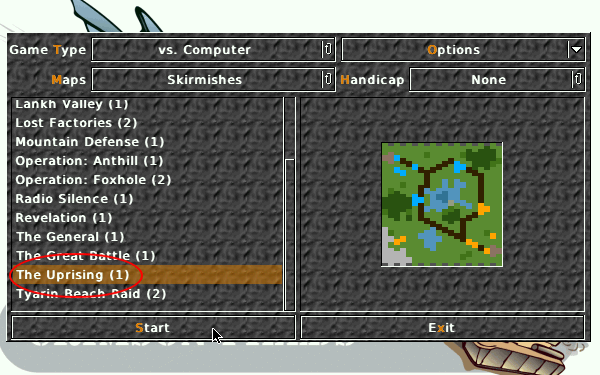
If you have chosen a gamy type you need to select a map to play.
 |
(If you have chosen the game type Network (Client) you need to play the map, the administrator of the server selected). |
If you have clicked on a map, a preview on the right is displayed.
Then click on Start to start up the game.
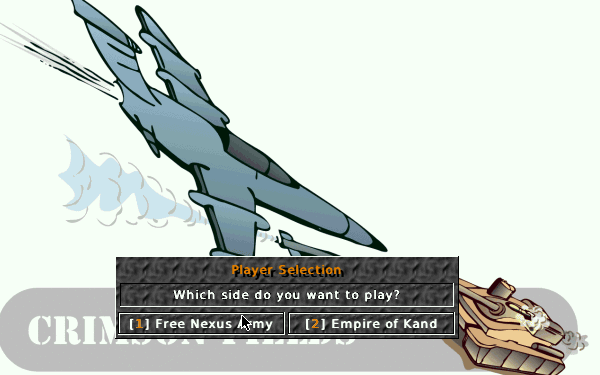
Next you need to decide between two armys. Either the Free Nexus Army (Brown) or the Empire of Kand (Blue).
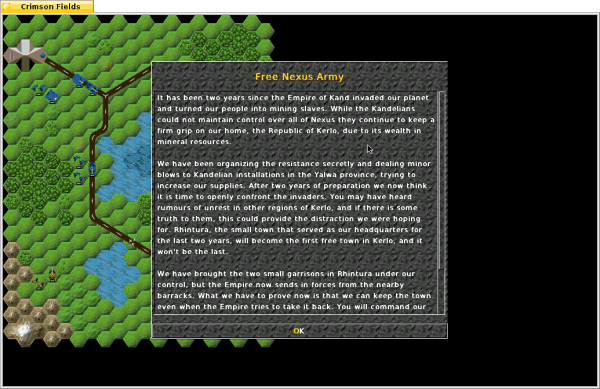
Now you see which army's turn. Acknowledge this information with OK.
In the first round, a Briefing is displayed.
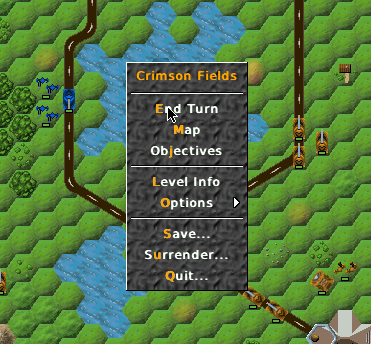
Very important is the in-game menu, which you call with the right mouse button...
End Turn: End of the round
Map: View information about the Map
Objectives: Display of the briefing
Level Info: Information on the map.
Options: Settings
Save...: Save game
Surrender...: Give up
Quit: Quit game

If you click on a unit, the map is darkened. Only fields are displayed where the unit can move on.
 |
Scrolling the map by using the arrow keys. |
With a double click with the left-mouse button you execute an action.
 |
If you want to get detailed informations about a indicidual unit, use the right-mouse button on the unit to display informations. |
If you stand right next to an enemy unit or you are at the end of moving next to an enemy unit, you can attack it using the left-mouse button (a cross path is displayed).
 |
Remember that there are different types of units. Some allow the attack over several fields (Atillery, Scout). You should not put them right next to an enemy unit. |
If you have all units moved and named his targets, you finish the round using the right-mouse menu: End Round.
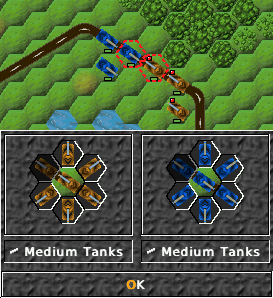
If you have named a target, the battle will be displayed next.
The more experience points a unit have, hurt all the more damage them to.
After each victorious attack the unit gets one experience point.

Then you can see the enemy turns his units. If you does not want to see this, you can skip it using the Stop button.
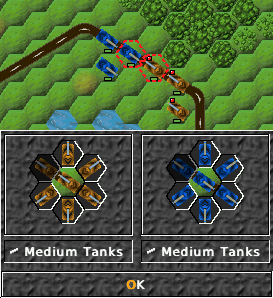
Following the battles by the enemy are executed.
The game is won when all enemy units were destroyed and/or the headquarter of the enemy was taken.
Play campaign

In addition to individual maps can also play campaigns. To do this go to the main menu and click on the button near the name Maps. Press so long on this button until Campaigns are displayed.
Then select a Campaigns and press on Start.
back to Index
Tutorial by Christian Albrecht, March 2014
Made available by BeSly, the Haiku, BeOS and Zeta knowledge base.







