In the world of Haiku, mailing lists are a big part of communication between developers and users.
This little tutorial will show you how to use it. We want also introduct some functionality of FreeLists.org.
Index
- Join a mailing list
- Leave a mailing list
- Get informations about the functionality of FreeLists
- Send mail to a mailing list
- Reply mail from the mailing list
- Mailing list archive
- Lost your Administrator Password of your mailing list?
- Some mailing lists for Haiku OS
Join a mailing list
If you want to join a mailing list, you need to "subscribe" to it. This can be over a direct linkt from the project page or directly on the website of FreeLists.

On FreeLists select Find, join, or leave a list...

...then enter the name of the list into "Find a list". Then press on "search" and select the list, you are searchign for, from the "Search Results".

Then you are see the project page of the mailing list. To join the list, enter your mail address at "User Options: Your Mail adress:", select in den dropbox "subscribe" and press on "Go!".
Then you have subscribe to a list, you get a mail with further informations.
back to Index
Leave a mailing list
If you want to leave a mailing list, you need to "unsubscribe" from it. This can be over a direct linkt of the project page or directly on the website of FreeLists.

On FreeLists select Find, join, or leave a list...

...then enter the name of the list into "Find a list". Then press on "search" and select the list, you are searchign for, from the "Search Results".
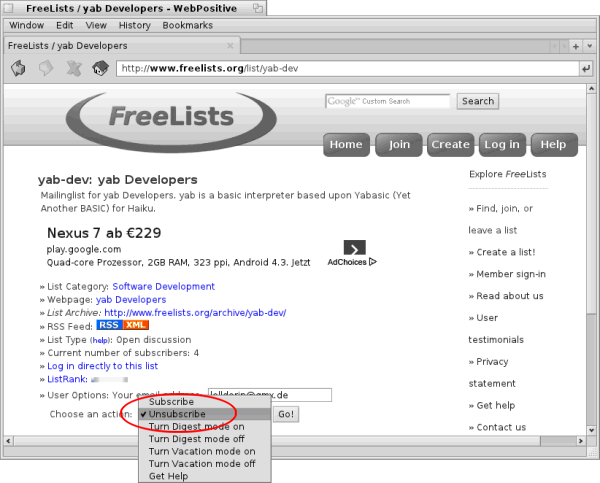
Then you are see the project page of the mailing list. To leave the list, enter your mail address at "User Options: Your Mail adress:", select in den dropbox unsubscribe and press on Go!.
Then you have unsubscribe to a list, you get a mail with further informations.
back to Index
Get informations about the functionality of FreeLists

If you want to get more informations about the functionality of "FreeLists", visit the FreeLists website and search for a list.

Then select in the "Search Results" a list, to open a list proeject page.
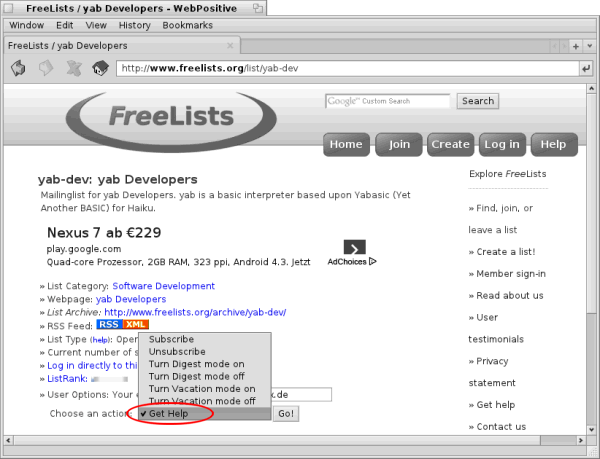
Here enter your mail address, select in the dropbox "Get Help!" and press on Go!.
Then you get a mail with further informations.
back to Index

To send a mail to a mailing list, you only need to know the mail address of the mailing list or if you have joined the mailing list, reply to the mail you get from the mailing list.
Write you message like a standard mail, or look how the other users write there messages, if they use special formats.
back to Index
Reply mail from the mailing list

To write a reply to a message/discussion from the mailing list, write a reply like a standard mail.
back to Index
Mailing list archive
If a mailing list is an "open" mailing list, you can browse all mails who have send in this list from the project page on freelists.org.

Select on the project page the link at "List archive"...

Then you see all mails from the mailing list, sorted by month and year. Select a month of the year and browse the mails.
back to Index
Lost your Administrator Password of your mailing list?
If you lost your password for your mailing list, you only need to login without your password. Then you get a mail with the option to genetate a new one.
back to Index
Some mailing lists for Haiku OS
Made available by BeSly the Haiku knowledge base.







