Mahjongg use only one graphic file as tileset. All tiles have the size of 36 pixel (width) to 51 pixel (height).
The tile set have 44 of this tiles and have a size of 324 pixel (width) to 260 pixel (height).
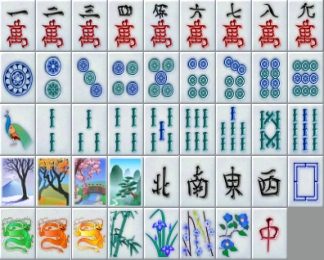
You can see a free section in the graphic file of the tile set. This section will be ignored by Mahjongg. You can use this place for an example tile.
You have two ways to create the tile set for Mahjongg.
You can create all 44 tiles and then you can reduce the size of every tile to the needed size. Past this you can copy all this tiles into a clear graphic with the size of the tile set.
The second way is, create all 44 tiles (all in the same size) and add them into a clear graphic file. Then scale the graphic file to the needed size.
The tile set needs to be a PNG graphic. Mahjongg only supports this graphic format.
To use the tile set, you only need to copy the tile set into the Mahjongg folder. Start the game and select in the menu the option "Options" and then "Load Tile Set...". Select the tile set in the file panel and click on "open". Start a new game and use your tile set.
Game: BeSly Software Repository
Tutorial by Christian Albrecht (Lelldorin) December 2004
Made available by BeSly, the Haiku knowledge base.







