System: Haiku
zip GUI is a user interface for the command line tool zip.
Long time i miss a GUI for the command line tool zip, that set a password to it. Then I take a near look at the zip command and finally get created a zip file with password. Since the idea to create a own GUI for the zip command are born.
structure
The structure of the program is based on the haiku Expander. I like this program due to its simplicity.
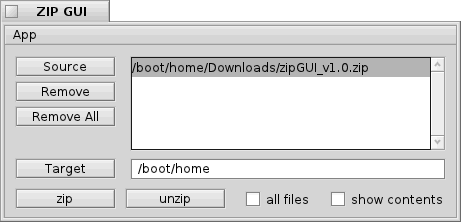
To add files to the program use the Source button or Drag and Drop to the program. All files are listed into the source list.
You can enter at Target the output folder.
Use the buttons zip and unzip to compressed or decompressed a specified tar archive.
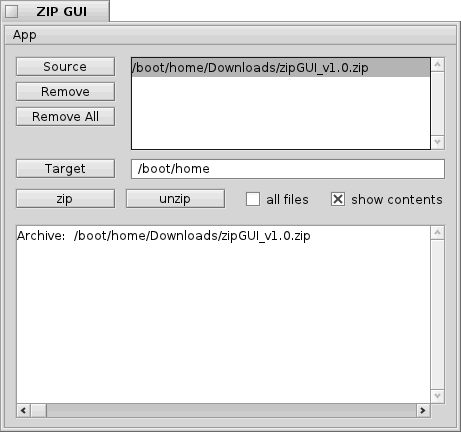
If you want to list all entries of a zip archive, select a archive in the source list and activate the check box contents.
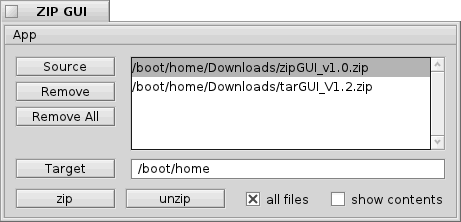
Then you activate the check box all files, all files of the source list will be compressed or decompressed.
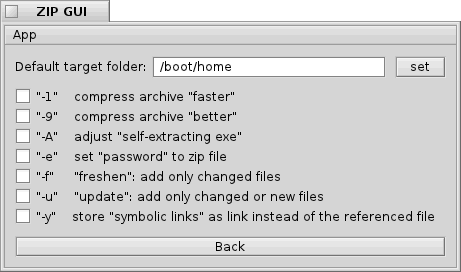
To enter the preferences use the File menu and then the option Preferences.
- You can specify a different default output folder at default target folder.
- If you mark "-1": "compress archive faster", it compress the zip file quickly.
- If you mark "-9": "compress archive better", it compress the zip file faster.
- If you mark "-A": "adjust "self-extracting exe", it creates a self extracting archive.
- If you mark "-e": "set "password" to zip file", it add a password to the zip file.

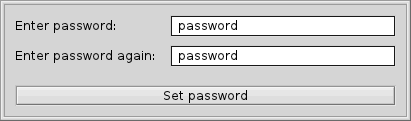
If this function is enabled, the password is requested twice to avoid misrepresentation.
../../../..
- If you mark "-f": "freshen": add only changed files", be added to an existing archive only changed files.

If this function is activated, an existing file when you press on the "zip", are requested. - If you mark "-u": "update": add only changed or new files", be added to an existing archive only changed or new files.

If this function is activated, an existing file when you press on the "zip", are requested. - If you mark "-y": "store "symbolic links" as link instead of the referenced file", all add links, there added as correct directories and files.
 |
All settings are as they were changed, effective immediately. |
Made available by BeSly, the Haiku, BeOS and Zeta knowledge base.







