System: Haiku
 |
System: Haiku Alpha 2 D2N+C Version 1.1 Modules: libncurses.so |
Drop2Number+Copy is a little application for multiple renaming and sorting files.
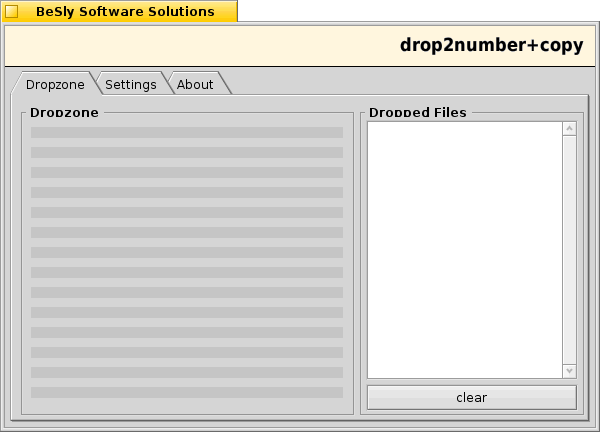
The idear for this little application is born by using ACDSee on Windows. This tools have a function to rename and numbering all marked files. Such a program i already wanted to done at the time of Zeta but somebody else already made it.
The structure of this program is however completely different. All files you drop on the dropzone will be copied/moved and numbered/renamed. For this the user have several ways to do it.
1. Installation
To install these program you only need the libncurses librarie, because the applications is written in yab. The librarie was already included in the package of D2N+C we have taken from Haikuware. If you download a package without the librarie, visit Haikuware and download and install it. To install the librarie, unpack and copy the librarie to "/boot/home/config/lib".
2. Settings
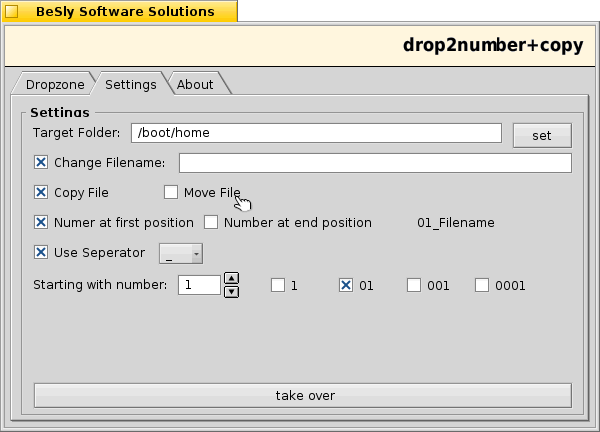
D2N+C offers many setting option for numbering and renaming. Something like number position, separator, numerical values belongs and much more.
2.1 Target Folder
With "Target Folder" you define the target folder there the output files will saved in. To do this press the "set" button and browse the system, select the target folder and press on "Open". If the path was recognized correctly, you can see it in the textcontrol beside "Target Folder".
2.2 Change File name
If you activate the checkbox "Change Filename" all files you drop on the Dropzone will be renamed into the name you entered into the textcontrol beside "Change Filename".
2.3 Copy/Move File
With "Copy File" or "Move File" you tell the program how to proceed with the original files. Either they are copied or they are moved. The most intelligent away is to copy the file, so you never can lost a original file.
2.4 Number at first/end position
Here you can indicate, where the added number is to be positioned. You can watch the preview how it is looking.
2.5 Use Seperator
If you want to place a seperator between the file name and the number, activate the checkbox at "Use Seperator". Then you have activate the seperator function you can select a seperator out of a dropbox.
2.6 Starting with number
With "Starting with numer" you can indicate, with which number renaming is to begin. In addition you can indicate like many places the numbering to have is 1,01,001,0001.
To take over all settings push the "take over" button.
3. Operation
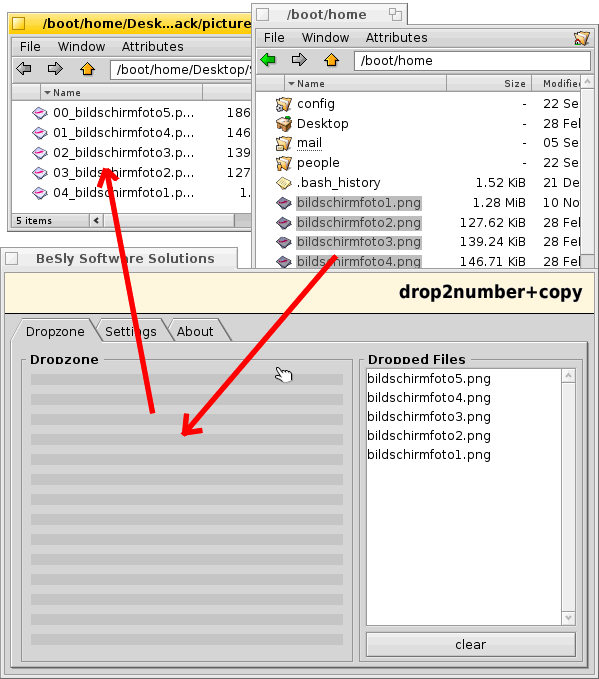
The operation of application is very easy. Mark one or more files with your mouse and drag and drop them over the "Dropzone". All files will be copied or moved into the target folder you set up before. During this process all files are renamed and numbered. You can see each file you droped onto the drop zone with his original name in the "Doppped Files" list for control. So you can every time see hat files you have droped already.
Made available by BeSly, the BeOS, Haiku and Zeta knowledge base.







