System: Haiku
If one plays with a system in an alpha version around you have to be expected sometimes a crash towards increase.
The problem is usually that you do not always know exactly why this crash has come actually. You have a bit clicked here, a bit there and suddenly you end up in the KDL. Since you so do not know exactly what was the reason, you can not made a explicit error message to send to the developers. That's what the developers of Haiku have thought about and built a way to allow backing up the cause of the crash.
To do this we go to the boot menu, which we reach at startup with the spacebar.
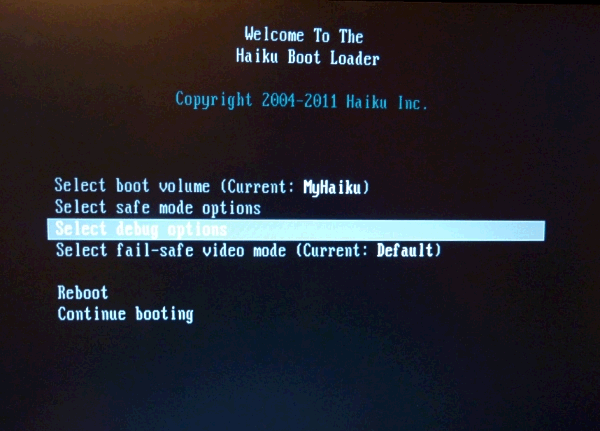
Here we select the menu option Select debug options and press the spacebar.

In the Debug options we activating Enable debug syslog with the spacebar.
Now we go on Return to main menu and then Continue booting to start the system. Now we are trying to create the same mistake again. Has this worked, we restart the computer by typing reboot into the KDL.

Then we go again when the system starts into the boot menu, here again into the debug options and there on Save syslog from previous session.

Select in the list of Save syslog to volume... a target drive to save there the debig data. This can be a hard drive or and a USB stick.
The data stored on the selected data carrier can then be passed on to the developers so that they can avoid future crashes.
Tutorial by Christian Albrecht (Lelldorin) 26. Otober 2011 Made available by BeSly the Haiku, BeOS and Zeta knowledge base. |







