Change image size
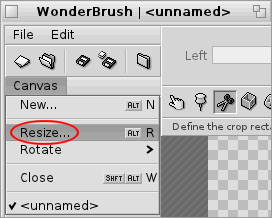
To change the image size, go in the "Canvas" menu on "Resize".
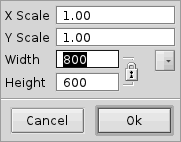
A new input area is opened. Here you type the new size at "Width" and "Height". The size is specified in pixels.
By clicking on the lock icon, you can ensure that the two variables are proportional to each other or they are freely adjustable.
Made availalbe by BeSly, the Haiku, BeOS and Zeta knowledge base.







